 Today we had what I would usually call a brainstorming session, but there was no brainstorming, there was action! Today, Jake and I sat down for a planning session where we figured out all the basic tasks we needed to complete for the remainder of the portfolio project and discussed our schedules. I saw a perfect opportunity to put the knowledge I acquired in my AICE Business A level class last year to good use; by implementing a project management tool known as a “critical path analysis”.
Today we had what I would usually call a brainstorming session, but there was no brainstorming, there was action! Today, Jake and I sat down for a planning session where we figured out all the basic tasks we needed to complete for the remainder of the portfolio project and discussed our schedules. I saw a perfect opportunity to put the knowledge I acquired in my AICE Business A level class last year to good use; by implementing a project management tool known as a “critical path analysis”.What is a Critical Path Analysis?
Critical path analysis can be done by analyzing a critical path map, which is a diagram commonly used in project management to plan out a project. The diagram allows you to identify the “critical path” of activities you have to complete for the project to remain on track to meet a timeline goal. Analyzing the diagram also allows you to identify which activities have “float”, meaning they have some “wiggle room” per se which can help you better allocate time to each activity. This is a project management tool that is used to ensure that businesses are able to complete projects in an efficient and productive manner that lower costs by reducing the waste of time and resources. Sorry! I’m sort of a business nerd :)
Making Our Critical Path Analysis Diagram
So now that I might have bored you out of your mind (or not!), I’m sure the question on everyone’s mind is “That’s cool and all but how can you apply it to your project?”. This
diagram is a perfect planning tool because it pretty much gives a day by day breakdown of the possible activities one should work on and for how long in terms of days, which is great especially for Jake and I. You see, we both are in American Musical Theater at school, but in different shows which means when one is done practicing the other one will be in intensive rehearsal mode. Besides this, we both run a club at school and have our own personal time commitments so it’s hard to balance everything out, the critical path that the diagram identifies allows us to be clear on how to prioritize our tasks project-wise. After introducing Jake to the concept of Critical Path, he was thrilled to be able to use it for our project! This was great and all but a diagram doesn’t magically appear, it has to be calculated and drawn out and revised, not to mention it is a HARD business concept to grasp, even for our AICE teachers. So that was my next task, making our critical path!

 I started by putting what Jake and I had identified earlier today into a graph that allowed me to see the estimated duration of each activity and assigned it a letter and number to be able to track it later in the diagram. Then I went to my old AICE business teacher’s room, grabbed an AICE book, and locked myself in the closet to figure it all out again. It had been a year since I last saw anything related to the critical path, so I had to start back at the basics looking at the book’s examples, researching online materials, and drawing it all out by hand from scratch. After about an hour and a half of calculations, two pencils, and maybe 10 scrapped papers, I finally finished making our critical path. As if I had found a four-leafed clover, I got a lucky surprise! My fellow AICE Business classmate who was visiting my teacher had a version of Microsoft Project downloaded onto his personal computer which he gracefully offered me to use for the purposes of digitizing the critical path diagram! So my cheerful ass typed away, making a detailed digital critical path diagram! Of course, then I realized I’d wasted about two hours of life figuring it all out for nothing and I wasn’t so happy, but then I realized it was very valuable to remember how to do something as beneficial as this project management tool! Anyways, this map will help Jake and I plan out the rest of the production and hopefully facilitate us staying on schedule for the rest of the project!
I started by putting what Jake and I had identified earlier today into a graph that allowed me to see the estimated duration of each activity and assigned it a letter and number to be able to track it later in the diagram. Then I went to my old AICE business teacher’s room, grabbed an AICE book, and locked myself in the closet to figure it all out again. It had been a year since I last saw anything related to the critical path, so I had to start back at the basics looking at the book’s examples, researching online materials, and drawing it all out by hand from scratch. After about an hour and a half of calculations, two pencils, and maybe 10 scrapped papers, I finally finished making our critical path. As if I had found a four-leafed clover, I got a lucky surprise! My fellow AICE Business classmate who was visiting my teacher had a version of Microsoft Project downloaded onto his personal computer which he gracefully offered me to use for the purposes of digitizing the critical path diagram! So my cheerful ass typed away, making a detailed digital critical path diagram! Of course, then I realized I’d wasted about two hours of life figuring it all out for nothing and I wasn’t so happy, but then I realized it was very valuable to remember how to do something as beneficial as this project management tool! Anyways, this map will help Jake and I plan out the rest of the production and hopefully facilitate us staying on schedule for the rest of the project! 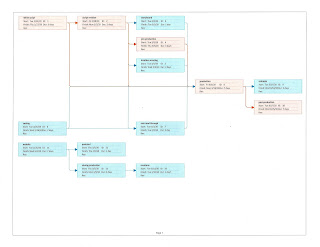

No comments:
Post a Comment